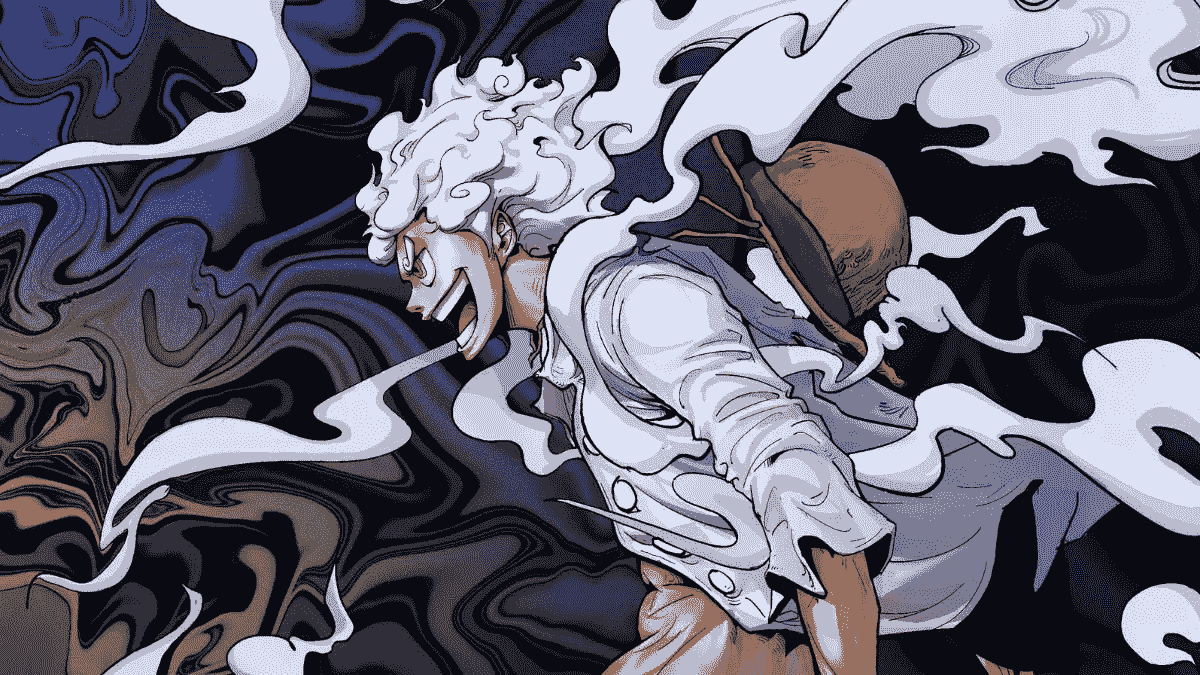How To Download And Play Fortnite On Nintendo Switch?
Fortnite is s not only a game but a global phenomenon that goes beyond the limit of platforms, and Nintendo Switch is no exception. If you have a Nintendo Switch or Nintendo Switch Lite and want to join the action-packed world of Fortnite, it is totally possible by following some simple steps.
In this Fortnite play guide, check the step-by-step process of downloading Fortnite on your Nintendo Switch, creating and linking an Epic Games account, and adding Nintendo Switch friends to boost your Fortnite experience.
How to download Fortnite on Nintendo Switch:
Epic Games has made it easy for Nintendo Switch users to play Fortnite for free. One simply needs to follow these simple steps to get started with Fortnite on Nintendo Switch:
Power On and Log In: Start your downloading process by turning on your Nintendo Switch and logging in to your Nintendo account. Make sure you’re logged into the Nintendo account you want to use for playing Fortnite, especially if there are multiple accounts on your Switch.
Access the Nintendo eShop: The next step is to access the Nintendo eShop, Nintendo’s official digital storefront. You can do this by tapping the orange eShop icon on your home screen or selecting it and pressing the A button on your controller.
Search for Fortnite: Within the Nintendo eShop, find the “Search” option on the left-hand menu. Using the on-screen keyboard, type “Fortnite.” You’ll notice that word prompts appear above the letter keys, making it easier to enter the name.
Initiate the Search: After entering “Fortnite” in the search bar, either tap “Search” or press the + button on your Nintendo Switch controller.
Select Fortnite: Among the search results, you’ll find Fortnite. Click on it to proceed.
Free Download: Here’s the good news – Fortnite follows a “freemium” model, which means it’s entirely free to play. Instead of the typical “Proceed to Purchase” button, you’ll see “Free Download.” Choose this option.
Confirm and Download: A confirmation screen will appear. Confirm your selection by clicking “Free Download.”
Exit or Continue Shopping: After confirming the download, you can choose to exit the Nintendo Switch eShop by selecting “Close” or continue browsing for other games by clicking “Continue Shopping.”
Downloading in Sleep Mode: The download process continues even if you put your Nintendo Switch in Sleep Mode. This means you can leave it to complete the download while conserving power.
Launch Fortnite: Once the download is complete, you’ll see the Fortnite icon on your Nintendo Switch Home screen. It may flicker briefly, and a download progress bar will appear beneath the icon while the game finishes installation.
How to crate and link an Epic Games Account?
To maximize your Fortnite experience and synchronize your progress across various platforms, you’ll need to create and link an Epic Games account. Here’s how to do it:
Visit Epic Games Website: On your computer, open your preferred web browser and navigate to the Epic Games website.
Sign In or Sign Up: If you already have an existing Epic Games account, sign in using your credentials and proceed to Step 7. Otherwise, select “Sign In” on the Epic Games website.
Create an Account: To create a new Epic Games account, click “Sign Up” and complete the required fields.
Choose Display Name: Opt for a display name that is either identical or similar to your username on other consoles and your Nintendo Switch. This helps your friends recognize you more easily.
Email Confirmation: After submitting your information, you’ll receive an email confirmation. Click the link in the email to validate your email address and activate your Epic Games account.
Automatic Login: Clicking the confirmation link will automatically log you into your Epic Games account on the website.
Connect Gaming Accounts: Access the “Connected Accounts” section on the website’s left menu.
Link Your Accounts: Select “Connect” for all the gaming networks where you plan to play Fortnite using the same Epic Games account. Ensure you’re linking the correct accounts, especially if multiple users share your computer and Nintendo Switch.
Open Fortnite on Nintendo Switch: With your Epic Games account created and connected to your Nintendo account, you’re now prepared to launch Fortnite on your Nintendo Switch.
How to play Fortnite with Nintendo Switch Friends?
To enjoy Fortnite with your Nintendo Switch friends, you’ll need to add their Epic Games accounts to your Fortnite friends list. Fortnite uses Epic Games accounts for communication, matchmaking, and online gameplay, eliminating the need for Nintendo Switch Online. Here’s how to import your Nintendo Switch friends:
Launch Fortnite: Start by launching Fortnite on your Nintendo Switch. Tap the game icon on your Home screen.
Welcome Screen: After a brief loading period, you’ll encounter a welcome screen. Press the A button to continue.
User Agreement: You may be presented with a user agreement; take a moment to read it and press Y to accept.
News Screen: If there’s a news screen with the latest game updates, feel free to read the posts or press B to proceed to the game.
Import Epic Games Data: Once the game has fully loaded, it will automatically import your Epic Games data into the Nintendo Switch version of Fortnite. Since you’ve already linked your accounts on the Epic Games website, there’s no need to log in again on your Switch.
What are the supported Fortnite Switch Control options?
Fortnite on the Nintendo Switch offers various control options to cater to different playstyles. Due to the game’s complexity and numerous actions required, it’s not possible to play Fortnite with just one Joy-Con. Here are the supported control options:
- Two Joy-Cons within a Joy-Con Grip.
- Two Joy-Cons connected to the Switch console in handheld mode.
- Two separated Joy-Cons, one in each hand.
- One Nintendo Switch Pro Controller.
You can view and customize button mappings in the main menu by pressing + once, selecting A once, and pressing R four times.
By following these steps, you can dive into the game, create and link your Epic Games account, and join your Nintendo Switch friends in epic Fortnite battles. Whether you’re a seasoned player or new to the game, Fortnite on Nintendo Switch offers endless opportunities for thrilling adventures. Get ready to build, battle, and conquer the island with your friends in this dynamic and ever-evolving gaming experience.