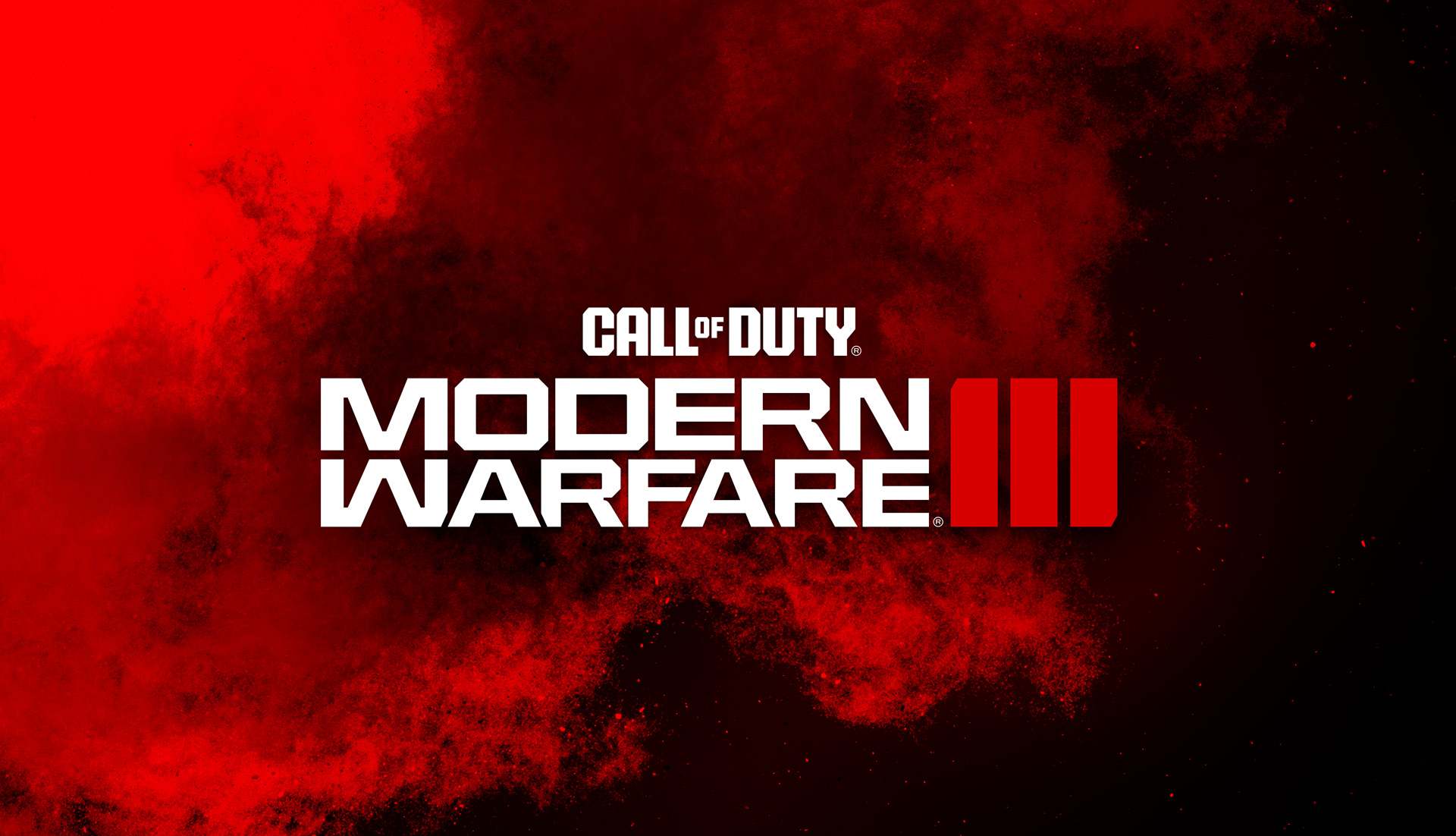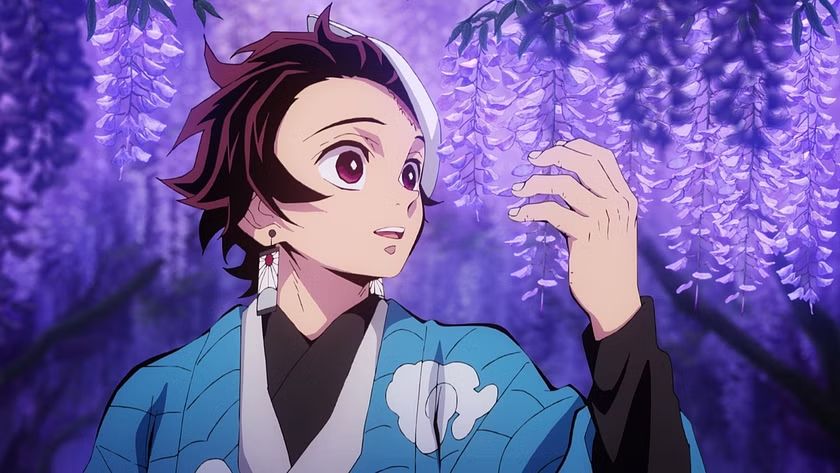GS GO: What Is Bind Mouse Wheel Jump? How To Use It
Counter-Strike: Global Offensive (CS:GO) is a highly competitive first-person shooter that requires precision, strategy, and mastery of movement to succeed. Among the various movement techniques, one that can significantly enhance your gameplay is the “Bind Mouse Wheel Jump” technique.
This technique allows players to bind the mouse wheel to the jump command, providing them with greater control and versatility in executing jumps and maneuvers during intense battles. In this article, we will delve into what Bind Mouse Wheel Jump is and how you can effectively use it to elevate your CS GO gameplay.
Understanding Bind Mouse Wheel Jump
By default, the spacebar is used to make your character jump in CS:GO. However, some players prefer binding the mouse wheel to the jump command as an alternative. When you bind the mouse wheel to jump, a simple scroll up or down on the mouse wheel triggers the jump action.
This seemingly minor adjustment can have a significant impact on your in-game movement, as it allows for more fluid and precise jumps, making it easier to navigate obstacles and execute complex maneuvers.
Advantages of Bind Mouse Wheel Jump
- Enhanced Mobility: Binding the mouse wheel to jump gives you a faster and smoother jumping experience compared to using the spacebar. This enhanced mobility can be particularly advantageous in situations where quick jumps are crucial for evading enemy fire or reaching advantageous positions.
- Faster Strafe Jumping: Strafe jumping is a movement technique that involves a combination of strafing and jumping to achieve higher speeds and longer jumps. By using the mouse wheel for jumping, you can perform strafe jumps more efficiently, giving you an edge over opponents who rely on the spacebar.
- Precise Bunny Hopping: Bunny hopping is another advanced movement technique that allows players to maintain momentum by chaining consecutive jumps. With the mouse wheel jump bind, you can achieve a more consistent bunny hopping rhythm, granting you greater control and speed during rapid movements.
How to Use Bind Mouse Wheel Jump?
Using Bind Mouse Wheel Jump is a straightforward process that requires a few simple steps. There are two primary methods to implement this technique, and we will cover both for your convenience.
Method 1: Using the In-Game Developer Console
Step 1: Enable the Developer Console
Go to “Settings” > “Game Settings” while in-game.
Look for “Enable Developer Console” and set it to “Yes.”
Step 2: Access the Developer Console
Press the tilde (~) key, located in the upper-right corner of your keyboard, beneath the Esc key, to open the developer console.
Step 3: Enter the Bind Commands
Copy and paste the following commands into the console:
bind “mwheelup” “+jump”;
bind “mwheeldown” “+jump”;
bind “space” “+jump”
Step 4: Verify the Changes
Press Enter to apply the commands and close the console.
Start a game to ensure that the mouse wheel now triggers the jump action.
Method 2: Editing the Config File in Game Directory
Step 1: Locate the Config File
Go to your Steam Library and right-click on Counter-Strike: Global Offensive.
Select “Properties,” then click on “Local Files” and “Browse” to access the CS:GO directory.
Step 2: Edit the Config File
- Look for the config_default.cfg file in the csgo/cfg directory and open it using Notepad.
- Copy and paste the following commands into the config_default file:
bind “mwheelup” “+jump”
bind “mwheeldown” “+jump”
bind “space” “+jump”
Step 3: Save the File
Save the changes to the config_default.cfg file and exit Notepad.
Step 4: Verify the Changes
Launch the game to see if the mouse wheel is now bound to jump.
Conclusion
Mastering movement is a crucial aspect of becoming a skilled CS:GO player. The Bind Mouse Wheel Jump technique offers you greater control, mobility, and versatility, allowing you to perform advanced maneuvers with ease.
By implementing this technique using either the in-game developer console or editing the config file, you can elevate your gameplay to new heights, giving you an edge over your opponents in every match. So, experiment with the Bind Mouse Wheel Jump technique, practice your movement, and watch your skills soar in Counter-Strike: Global Offensive.
Also Read: CS GO July 2023: 5 Best Roulette Sites, Advantages And Disadvantages