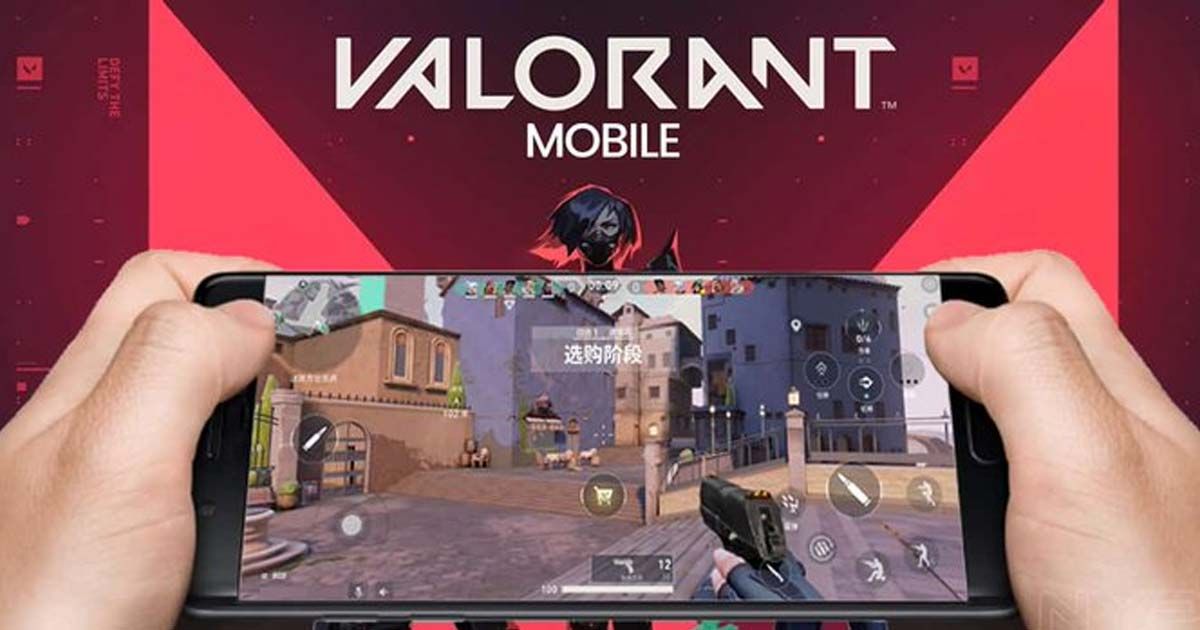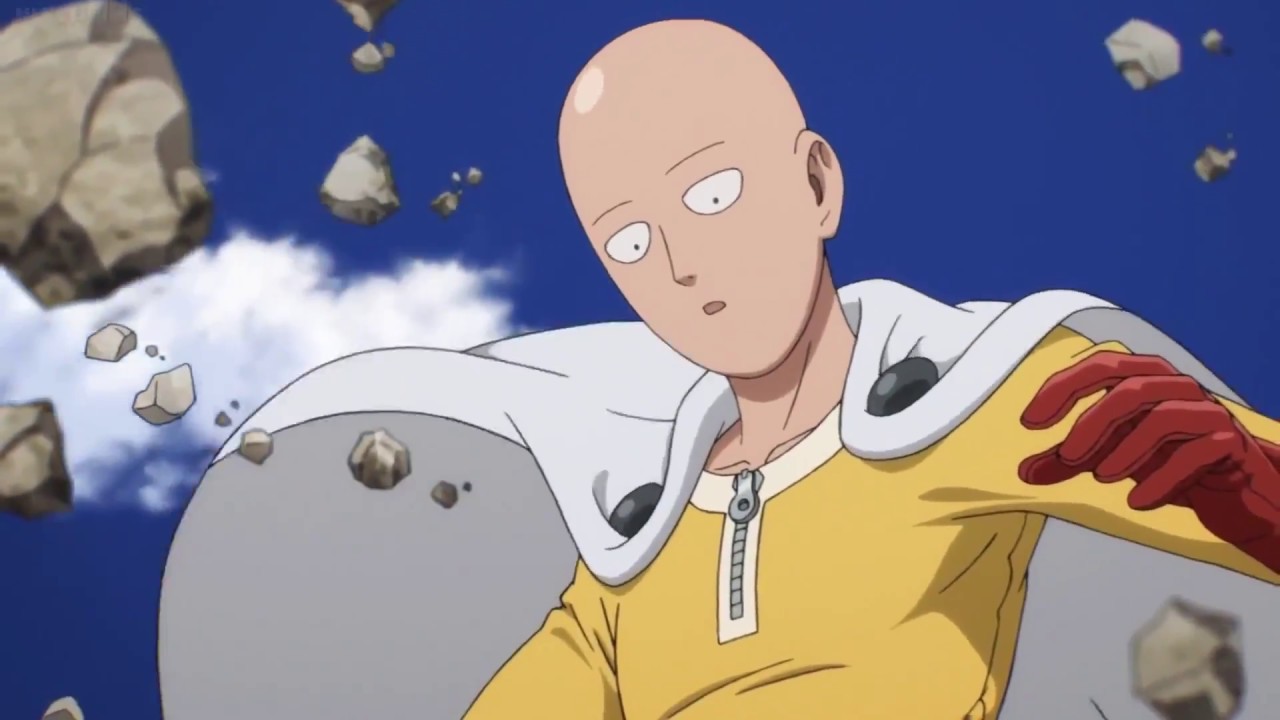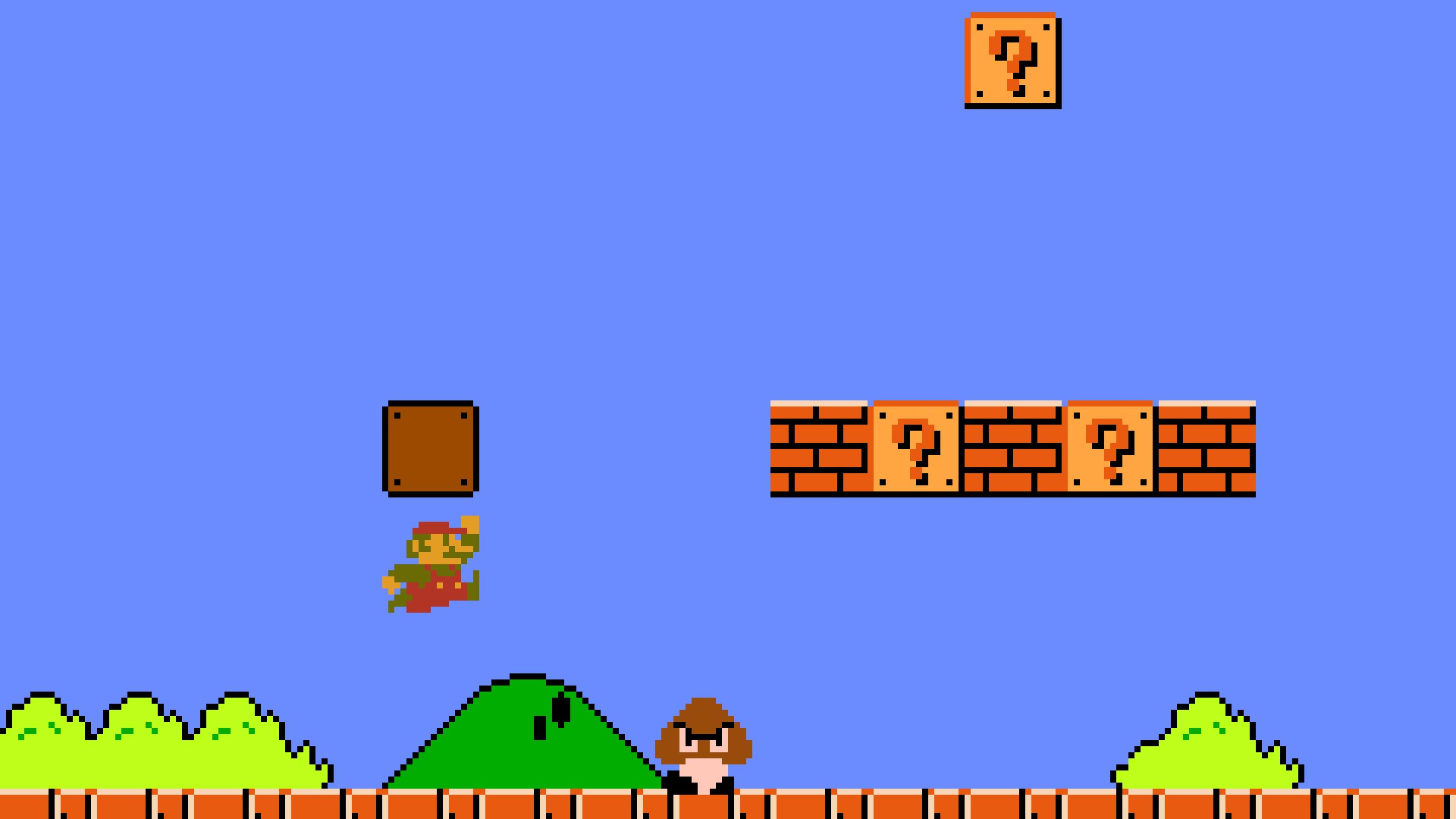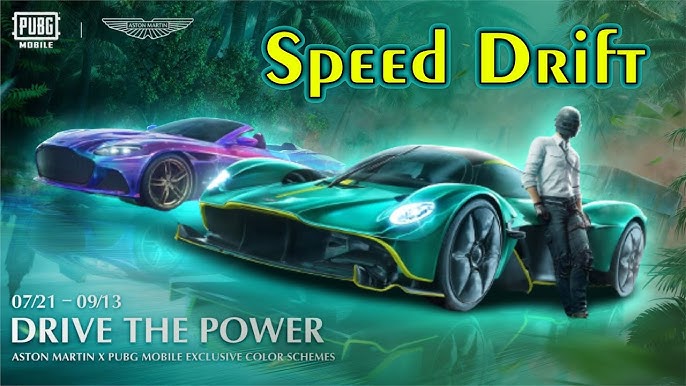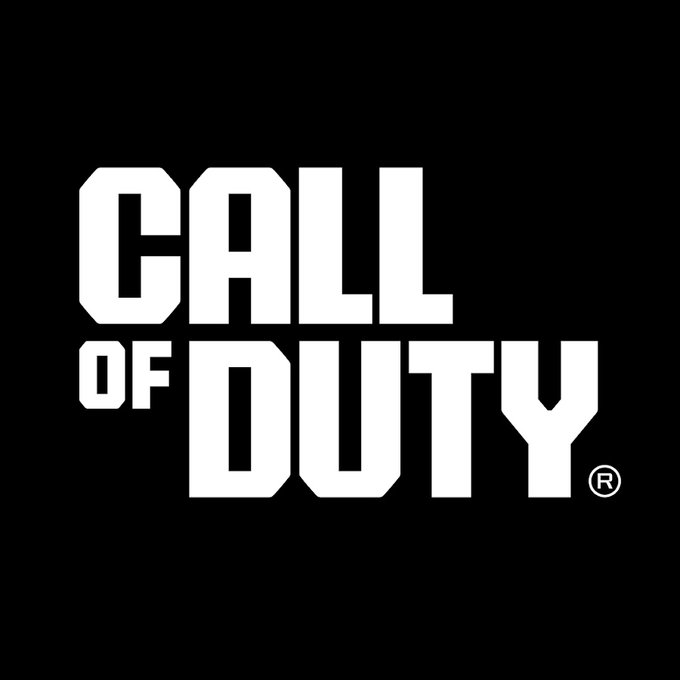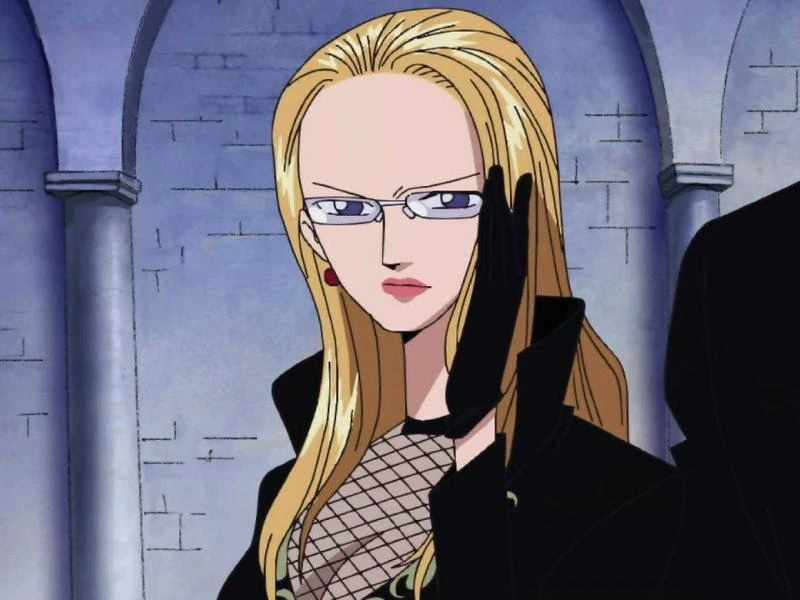How To Play Fortnite On iPhone 15?
The excitement among Fortnite fans is palpable as news circulates about the game’s return to iPhones, and the best part is that it’s free! While you might be wondering why you can’t find Fortnite on the App Store, the reason is quite simple: Apple and Epic Games still have some unresolved disputes. However, there’s good news – you can still enjoy Fortnite on your iPhone 15 and other Apple devices using Microsoft’s Xbox Cloud Gaming service.
Making Fortnite Free to Play
To make Fortnite accessible for free, Microsoft and Epic Games have joined forces. This means that even if you’re used to playing Fortnite on your PS5 or another device without an Xbox Live Subscription, you can now relish the Fortnite experience on your iPhone while on the go.
Setting Up Fortnite on iPhone 15
Setting up Fortnite on your iPhone 15 is a breeze and takes only a couple of minutes. Here’s what you’ll need:
- A Microsoft account.
- Information about your Fortnite/Epic account.
- If you’re not a fan of touch controls, a compatible controller. iPhone devices support both Xbox and PlayStation controllers.
Steps to Play Fortnite on iPhone
Begin by adding a shortcut to your iPhone or iPad’s home screen that links to Xbox Cloud Gaming.
- Open Safari and navigate to xbox.com/play.
- On the main page, you’ll find Fortnite prominently displayed.
- A prompt from the site will ask if you want to add Cloud Gaming to your home screen.
- If you don’t see the prompt, you can manually add it by clicking the Share button and selecting “Add to Home Screen” from the options.
- Customize the name of the shortcut to your liking.
- Tap “Add” and return to your iPhone or iPad’s home screen, where you’ll find the new icon.
- Upon opening cloud gaming, you’ll be directed to a page that closely resembles the Xbox website.
- Below the Fortnite banner, click “Play for Free.”
- Select “Sign in” and log in to your Microsoft account.
- After signing in, click “Play” on the Fortnite page, and Fortnite will begin loading, complete with on-screen touch controls that mimic an Xbox controller.
Now you’re all set to immerse yourself in the Fortnite universe on your iPhone 15 or other Apple devices. Whether you’re a fan of touch controls or prefer using a controller, this method allows you to jump into Fortnite’s action-packed world while you’re on the move. Happy gaming!
Also Read: Fortnite Update 26.10 Server Is Down?